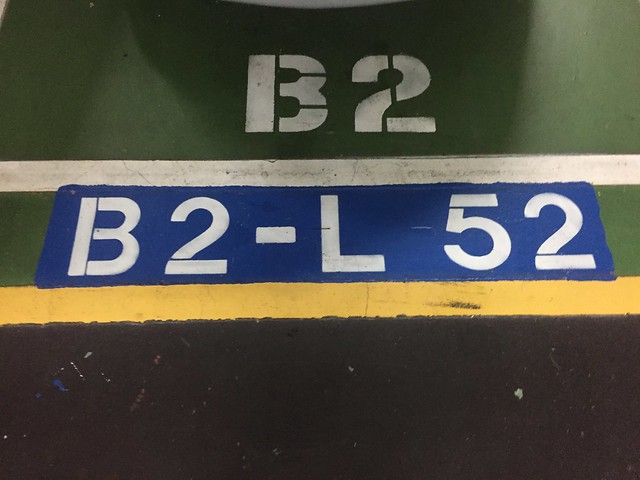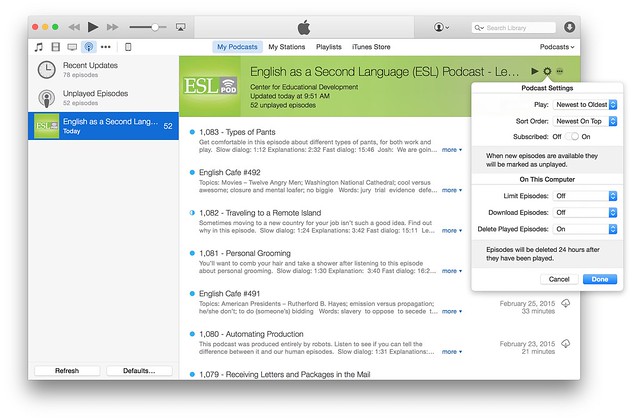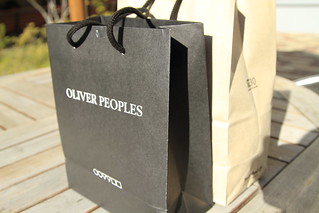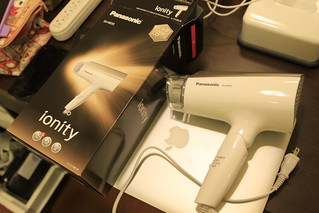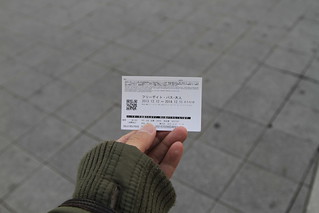[原則]
先走一高, 再走二高, 然後再走一高, 之後走五楊高架, 之後在桃園機場交流道下
[準備]
蠻牛
airwaves 嚼對有精神
[說明]
走一高
休息站: 新營, 西螺
時速: 110 km/h
之後, 過彰化交流道之後, 靠右邊, 準備要走國道3號
到了彰化系統交流道, 切到國道3號
休息站: 清水, 西湖
時速: 110 km/h
之後, 到了新竹系統交流道, 再切到國道一號
休息站: 湖口
時速: 100 km/h
過湖口休息站之後, 靠右邊, 準備要走五楊高架橋,
五楊高架橋, 會有前後 2 段高架橋,
第一段高架橋, 從楊梅這邊上去, 是 2 線道, 一直走, 直到下高架橋, 一直保持靠右行駛 (不要切到左邊)
過不久, 就會來到第2段高架橋, 是 3 線道, 之後, 準備在機場系統下
下桃園機場交流道之後, 持續靠左邊行駛